Drywall Flat Box Crown Settings Tutorial
Author: Lucas H
Publish Date: September 21, 2021
In this short video, LEVEL5 Tools’ President Scott Murray addresses a question we get asked all the time - “What are the different crown dial settings used for on flat boxes?
For those that haven’t used flat boxes or other automatic drywall finishing tools, the flat box allows you to apply a precise and consistent coat of joint compound to both speed up your drywall finishing and improve your finished product.
At LEVEL5 Tools, we offer standard flat boxes in 7”, 10”, 12” and 14” sizes as well as MEGA flat boxes in 7”, 10” and 12” variations. MEGA flat boxes are essentially the same as standard flat boxes but with the added capacity for 25% more joint compound, reducing the number of trips to the pump and ultimately speeding up your drywall finishing process.
On any of LEVEL5’s flat boxes, you will find at the back what is called a crown dial with the numbers 1 through 5 on it. By turning this dial you are able to adjust the amount of joint compound or drywall mud that your flat box emits. The flat box blade is naturally crowned to allow for the emission of joint compound. The higher the setting of the crown dial, the flatter the crown and therefore the finer the finish as less drywall mud is applied.
Starting with setting “0” (where the dial is not making contact with the brass blade holder mechanism), this setting allows for maximum joint compound output suited best for deeper or more recessed joints or buttboard. If you still aren’t getting enough joint compound coming out then you are going to want to reset the blade crown by following the steps shown in the video.
As you move closer to a finish coat you’ll most likely want to be using a setting of 4 or 5 although your mileage may vary depending on what box you’re using and how finely tuned you’ve kept it. When you’re done finishing, make sure to reset the crown dial back to zero to avoid flattening out your crown while your flat box is not in use.
Make sure to watch the entire video to hear from Scott how to best make use of your drywall flat box. If you have any questions or requests for future videos make sure to let us know in the comments below and subscribe to get the latest and greatest from LEVEL5 Tools.
In this short video, LEVEL5 Tools’ President Scott Murray addresses a question we get asked all the time - “What are the different crown dial settings used for on flat boxes?
For those that haven’t used flat boxes or other automatic drywall finishing tools, the flat box allows you to apply a precise and consistent coat of joint compound to both speed up your drywall finishing and improve your finished product.
At LEVEL5 Tools, we offer standard flat boxes in 7”, 10”, 12” and 14” sizes as well as MEGA flat boxes in 7”, 10” and 12” variations. MEGA flat boxes are essentially the same as standard flat boxes but with the added capacity for 25% more joint compound, reducing the number of trips to the pump and ultimately speeding up your drywall finishing process.
On any of LEVEL5’s flat boxes, you will find at the back what is called a crown dial with the numbers 1 through 5 on it. By turning this dial you are able to adjust the amount of joint compound or drywall mud that your flat box emits. The flat box blade is naturally crowned to allow for the emission of joint compound. The higher the setting of the crown dial, the flatter the crown and therefore the finer the finish as less drywall mud is applied.
Starting with setting “0” (where the dial is not making contact with the brass blade holder mechanism), this setting allows for maximum joint compound output suited best for deeper or more recessed joints or buttboard. If you still aren’t getting enough joint compound coming out then you are going to want to reset the blade crown by following the steps shown in the video.
As you move closer to a finish coat you’ll most likely want to be using a setting of 4 or 5 although your mileage may vary depending on what box you’re using and how finely tuned you’ve kept it. When you’re done finishing, make sure to reset the crown dial back to zero to avoid flattening out your crown while your flat box is not in use.
Make sure to watch the entire video to hear from Scott how to best make use of your drywall flat box. If you have any questions or requests for future videos make sure to let us know in the comments below and subscribe to get the latest and greatest from LEVEL5 Tools.